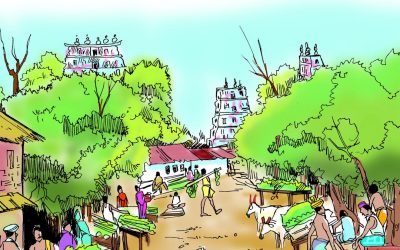Apple’s iOS 18.3.1 Update Patches Major Security Vulnerability


Apple has just rolled out the iOS 18.3.1 and iPadOS 18.3.1 updates, bringing essential security patches to its devices. These updates are available for iPhones from the XS model onward, as well as the seventh-generation iPad and later models. The primary goal of this update is to address security vulnerabilities while improving device performance.
A major improvement in iOS 18.3.1 and iPadOS 18.3.1 is the fix for a security flaw that could disable the ‘USB Restricted Mode.’ This feature is designed to block unauthorized data transfers through the device’s USB port when it is locked. After an hour of inactivity, the device limits any attempts to access its data unless it’s unlocked. With this new update, Apple has patched the issue that allowed attackers to bypass this feature, making the device more secure when in USB Restricted Mode. Apple has also improved state management to prevent similar issues from occurring in the future.
In addition to the security patch, Apple has addressed feedback from users about the Notification Summaries feature. In iOS 18.3, Apple had disabled this feature by default after it was found to be providing inaccurate information. This feature was intended to organize notifications into daily summaries, including news and entertainment updates. However, it was generating false data, which led to the decision to temporarily turn it off. With iOS 18.3.1, Apple has reintroduced the feature, but now with a disclaimer that reads, “may contain errors.” The company is actively working on refining this functionality to make it more accurate and reliable.
The update also brings a new feature called “Visual Intelligence.” This innovative tool uses your camera to identify real-world objects and perform useful tasks. For example, you can now take a picture of a flyer or poster and have it automatically added to your calendar, or even identify plants and animals just by capturing them on camera. This feature adds a touch of practicality to the iOS experience, helping you stay organized and connected to the world around you.
Additionally, iOS 18.3.1 improves how users manage their Notification Summary settings. Now, these summaries appear in italics and are accompanied by special symbols, making them visually distinct from regular notifications. This small but significant change makes it easier to navigate and manage your notifications, improving the overall user experience.
With iOS 18.3.1 and iPadOS 18.3.1, Apple continues to focus on enhancing security while also introducing new features that improve the way we interact with our devices. These updates ensure your device remains secure and offers smarter, more convenient tools that make daily tasks a little bit easier.