How to check if your BLO has uploaded your Enumeration Form on the ECI Portal?

A View of the Logo of the Election Commission of India at the Nirvachan Sadan
| Photo Credit: MOORTHY RV
With the ongoing Special Intensive Revision (SIR) of electoral rolls, voters who have submitted their enumeration forms can now verify online whether their Booth Level Officer (BLO) has uploaded their details on the Election Commission of India (ECI) portal. The ECI has enabled a simple four-step process on its Voters’ Service Portal to help electors confirm the status of their submission.
Also Read: ‘Where is home? What is my identity?’ asks transgender community in West Bengal amid fear over SIR
As part of SIR 2026, electors across States have been submitting their enumeration forms through BLOs or online. To reduce delays and ensure transparency in roll preparation, the Commission has introduced an online verification feature, allowing voters to check whether their forms have been digitised.
How to check the upload status?
Step 1: Visit voters.eci.gov.in and click ‘Fill Enumeration Form.’
Upon opening the Voters’ Service Portal (voters.eci.gov.in), users must select the ‘Fill Enumeration Form’ option under the Special Intensive Revision (SIR) section. This redirects them to the login page.
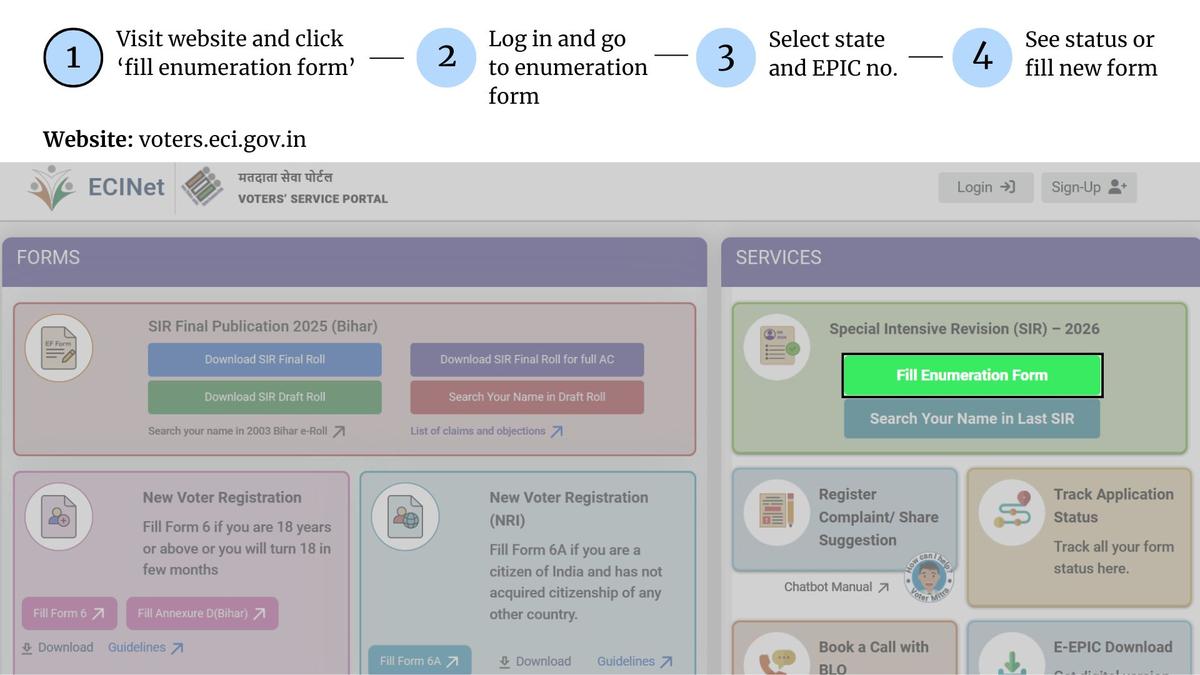
Step 2: Log in using your mobile number or EPIC
Existing users can log in using their mobile number/EPIC number, captcha, and OTP. First-time users must sign up before proceeding.
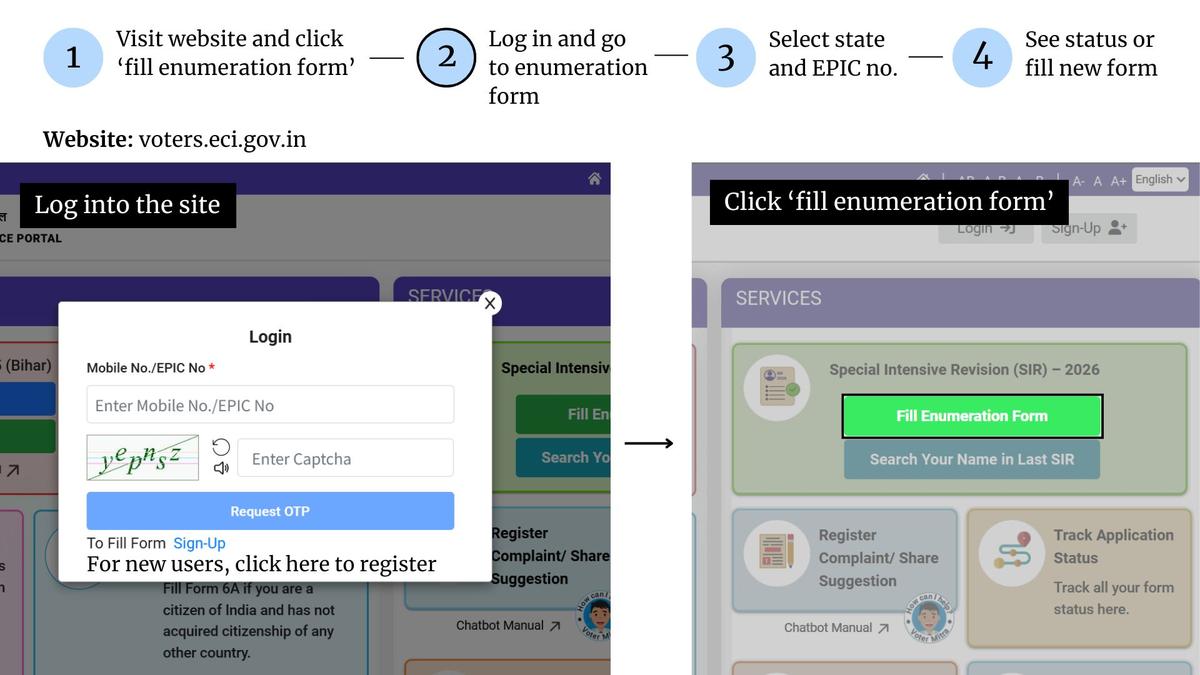
Step 3: Select your State and enter your EPIC number
After logging in, the portal displays a search form. Users must select their State and enter their EPIC (voter ID) number, then click ‘Search’.
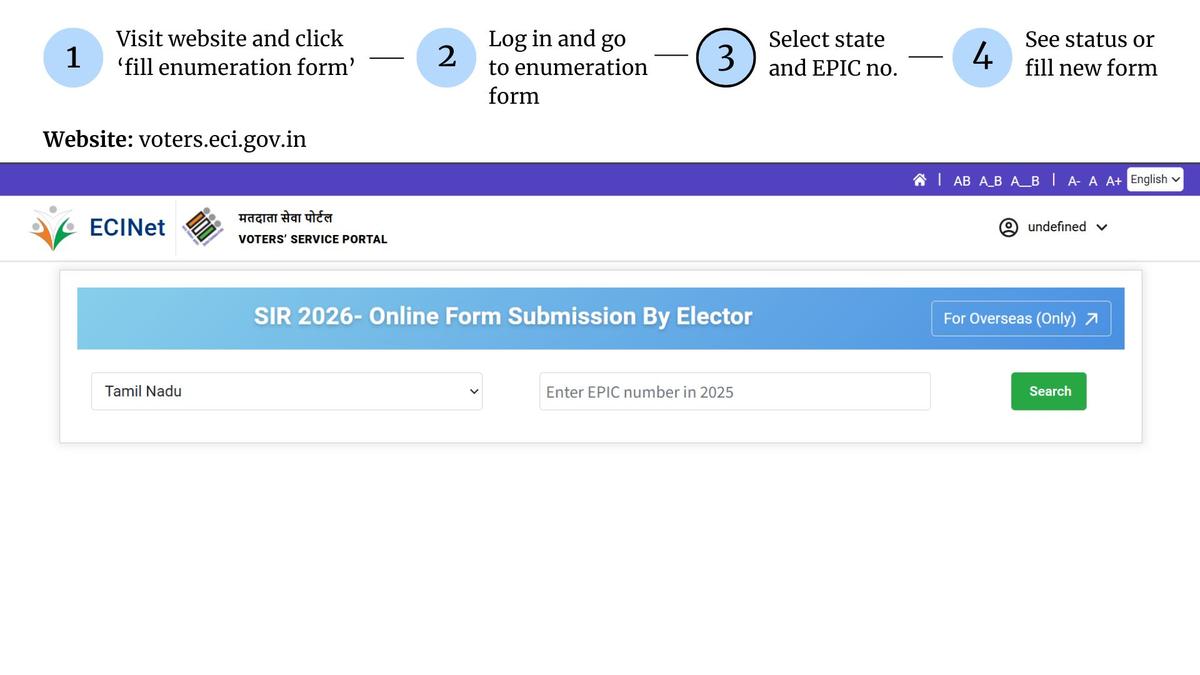
Step 4: View your form status
If the BLO has already uploaded the enumeration form, the screen will display a message stating: “Your form has already been submitted. For more details contact your BLO.” If this confirmation does not appear, the portal will automatically open a blank enumeration form, indicating that the data has not yet been uploaded.
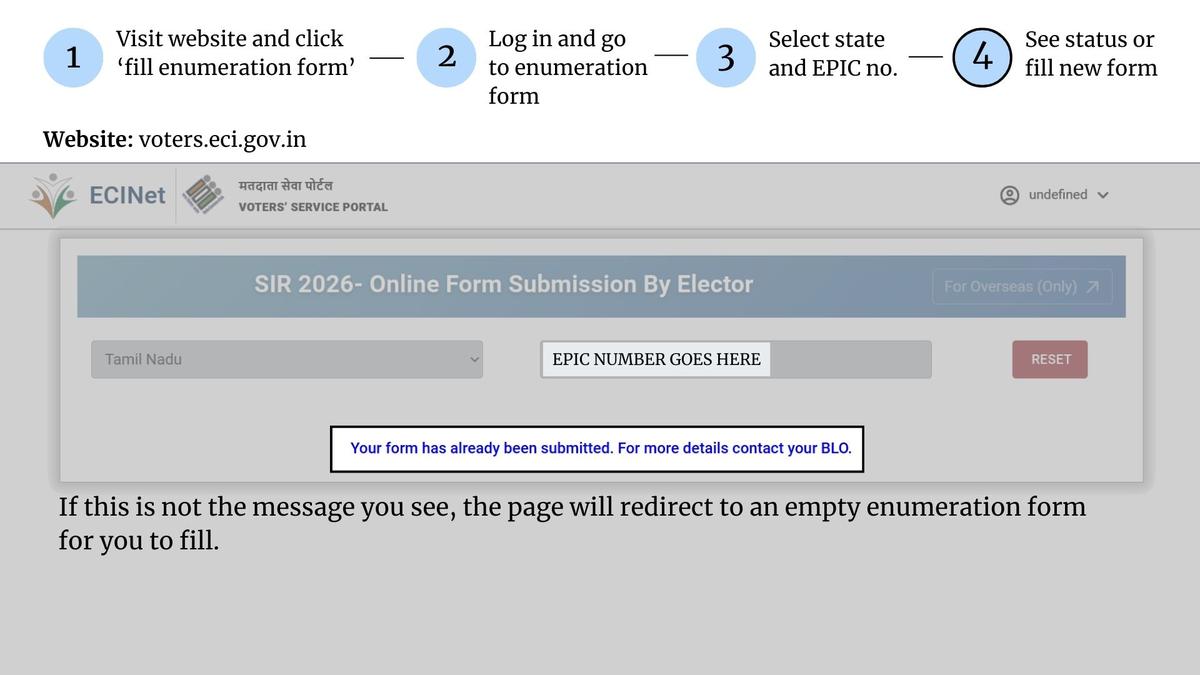
What to do if details are missing?
If the status does not show “submitted,” electors are advised to wait, as BLOs are continuing to upload forms in phases. In case the portal shows incorrect details or an unexpected “submitted” status, voters should contact the assigned BLO for clarification.

Why is this check important?
The enumeration process forms the backbone of accurate electoral rolls. With the ECI digitising verification mechanisms, electors now have a transparent method to monitor form uploads, reducing errors and ensuring their names appear correctly in the final rolls.
Published – November 28, 2025 05:18 pm IST